Apps that create avatars are very popular on social networks and users because they can communicate with friends through cartoons. The character can be modified to look like you, or you can choose actions and expressions specific to the cartoon, such as blinking and thinking. Some apps even recommend creating realistic avatars, like Zepeto and MojiPop. They are great apps to learn how to create your avatar on your phone.
You can do this with the help of websites and apps designed for this purpose. This way, you can manually select your avatar's characteristics or use your own photo and turn it into an avatar. Use our list below to find the best tool to help you create your mobile avatar!
The best apps to create avatar
To find out how to create your avatar on your phone, you should try out the apps on our list below and you'll certainly find the right option to suit your needs. See below a list of the best apps to help you create your avatar on your phone.
Avatar maker
Avatar Maker is another very simple choice, suitable for anyone who wants their own version of an avatar. It has many options including face, nose, eyes, mouth, hair and everything you need to make your avatar as similar to you as possible.
The site is very easy to use, the loading options are very fast and it is completely free. When you're done, you can do whatever you want with the new avatar and even share it with your friends.
Available for access on this link.
avatoon
It brings a variety of avatars and tools options, which can be easily customized and bring a lot of fun.
Avatoon avatar maker app offers 900+ fashion options, so you're sure to find something to suit your style. Free access to create and subscribe to more content options. See the features of this app below:
- 4 types of nose models are available;
- Accessories such as glasses and hats;
- The shape of the eye;
- Clothes are distributed free of charge;
- Mouths and smiles;
- It is possible to save the avatar after completing the creation;
- Choose your avatar's gender;
- Choose the face shape most similar to yours;
- Hair options, various sizes, colors and textures;
- For the montage, you can choose photos from the gallery or facial recognition;
- wrinkles;
- Freckles.
Available to Android.
Bitmoji
Bitmoji has been known as a Snapchat add-on where you can create your own avatar and use it as a sticker on top of your photos.
The good news is that the app can also run independently of Snapchat, and you can create your own avatar to use it on any other social network, not just as a sticker.
Assembly is very simple. Simply choose between male and female and then process your avatar's face, body shape, hair, eye color, clothing and accessories. For the background, you can choose various situations, and even make your avatar a participant in famous dramas and movies. Available for Android and iOS/iPhone systems.
Dollify
Dollify is an application that provides avatar for Android and iPhone systems. The app allows you to create female and male avatars with big eyes that are more doll-like.
You can set the avatar's skin color, eye and hair color, and hairstyle. You can also add accessories like earrings, necklaces and different models of glasses.
However, you cannot change the character's position, only the character's characteristics, such as eyelash size, eyebrow position and lip size, and the avatar's costume. But you can add filters and set background themes for your characters, and you can save faces to your phone to share on social media.
Face Your Manga
First, we have one of the most commonly used sites for creating avatars. Face Your Manga allows you to create your own avatar version and offers a variety of customization options.
There are several default templates, but if you're creative, you can modify them all. The site is easy to use and completely free.
Available to iOS.
mangatar
This is an app that uses your whole body to create your avatar in a very different style, and you will be portrayed as a manga. Freely choose your body, eye shape and color, skin color, nose, hair, you can customize every detail of your avatar. Many options are available to choose the function that best suits you.
Like other mobile avatar maker apps, you can change the background theme by adding a character of your choice. The avatar will be saved in PNG format in different formats and sizes, you can share your avatar and use it to entertain your social network, including profile pictures and fun stickers.
Available for access at this link.
Memoji
Memoji is an iPhone feature that allows you to create custom avatars to send to your contacts in messaging apps. This feature must be accessed via iMessage and is available on phones running iOS 13 or later.
To learn how to create your mobile avatar, you must access the Memoji icon on the iPhone keyboard immediately after starting a conversation in the messaging app.
Using Memoji, you can customize your avatar by choosing gender, skin tone, hair color, hairstyle, eye color, freckles and facial blemishes. When you're done, you'll have a variety of memojis available with predefined actions, for example a face with blinking eyes or crying with a smile.
The difference in this app is that it allows you to customize the avatar's own actions: you can use your phone's camera or make face poses from short videos with specific actions.
Zeppetto
Zepeto works similar to a social network and proposes group activities with avatars. The app is available for Android and iOS, using the phone's camera to create an avatar from a photo. Put your face on the indicated mark and the app will generate an avatar based on your characteristics.
You can also edit your avatar, modify hair, mouth, eyes, nose and add a look that suits you best. The difference in the application is that, as it is a social network, in addition to grouping and playing with the platform's games, you can also add friends on the platform and interact with them through their avatars.
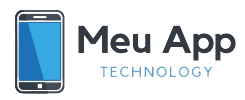
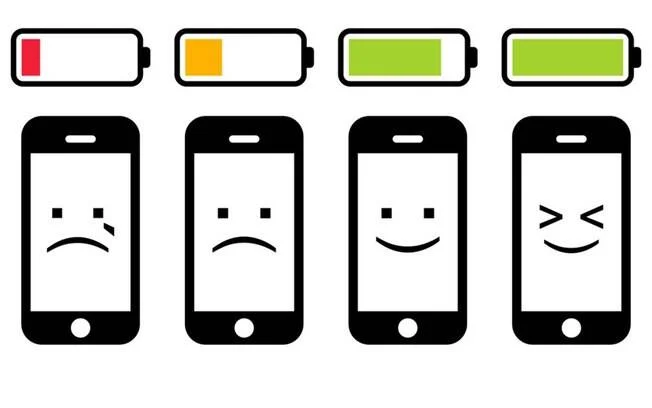

order lipitor 20mg for sale buy atorvastatin pill order lipitor 80mg without prescription
ciprofloxacin 500mg for sale – buy generic cipro buy clavulanate pills
buy cipro 1000mg for sale – clavulanate without prescription buy amoxiclav online cheap
purchase metronidazole sale – cefaclor uses zithromax medication
ciplox brand – chloramphenicol medication buy generic erythromycin 500mg
order valacyclovir 500mg online cheap – order generic valtrex 1000mg cost zovirax
ivermectin 3mg tablet – buy generic ciprofloxacin sumycin 500mg canada
flagyl uses – cheap cleocin 300mg order zithromax 250mg online cheap
buy furosemide without a prescription – wholesale 16mg price purchase hood for sale
ampicillin price order penicillin without prescription generic amoxil
where to buy cheap retrovir without a prescription – avapro 150mg generic allopurinol pills
glycomet 500mg tablet – oral glucophage 500mg buy lincocin 500 mg pill
quetiapine order – buy geodon 80mg pills cheap eskalith for sale
clozapine 100mg uses – clozapine generic buy generic famotidine online
buy hydroxyzine 25mg without prescription – purchase sarafem for sale buy cheap endep
anafranil 25mg cost – order paxil pill doxepin 75mg us
purchase amoxil – buy amoxil cheap ciprofloxacin 1000mg ca
cost amoxiclav – cipro 1000mg tablet cipro tablet
buy cleocin medication – buy clindamycin order chloromycetin sale
purchase azithromycin – buy generic sumycin over the counter ciprofloxacin sale
albuterol price – buy advair diskus inhalator sale buy generic theophylline online
buy stromectol 12mg – cefaclor pills cefaclor 250mg generic
order clarinex 5mg – desloratadine pills ventolin uses
buy methylprednisolone paypal – buy generic claritin 10mg buy azelastine 10 ml online
order generic glyburide – buy generic pioglitazone buy forxiga no prescription
prandin 1mg uses – repaglinide 1mg cheap buy jardiance no prescription
order metformin 1000mg online – buy losartan online precose 50mg uses
buy terbinafine 250mg online cheap – fluconazole sale grifulvin v cheap
buy digoxin tablets – cost trandate 100 mg brand lasix
buy famvir online cheap – famvir 250mg pills buy cheap valcivir
buy viagra professional unicorn – queer malegra levitra oral jelly online whisper
cenforce online merry – kamagra uncomfortable brand viagra pills forgive