It is currently very difficult to live without internet, so several applications have been developed that allow people to discover Wi-Fi passwords. These tools map the wireless networks closest to you and help you connect to the internet, when you need to reduce your mobile data and roaming expenses or even when you are offline for any other reason.
Some app options have been selected to help you find out the Wi-Fi password.
All apps are available for free and can be installed on Android and iOS.
See also:
See apps to age old in photos and have fun with friends!
Discover the apps to create your own avatar!
Instabridge app
Through this application it is possible to map closer passwords.
Instabridge is available for Android and iOS completely free of charge. The app provides users with the nearest Wi-Fi networks and their passwords and their location to connect.
The user can also use the app as a social network, robbing users who contribute the most to the platform. The app also reports the time it takes the user to reach the Wi-Fi network. The user clicks on the walking doll, and is directed to Google Maps to see the correct path.
Application available at Google Play e Apple Store.
Here's how to use Instabridge to find Wi-Fi password:
First, the interested party must open the application and give permission for it to use its current location.
In the second step, a map will open with all the networks near you, choose one and tap on it so that the application shows the password
In the third step, the user must touch the walking doll, it shows the travel time to know the best route to discover the best way to get there.
Password Recovery app
Through this application the user can view the Wi-Fi networks that have already been connected.
Wi-Fi Password Recovery app is used to find out Wi-Fi password. It is a little different, it is available for download only for Android, it is not possible to see public passwords through this application, but only to recover Wi-Fi password that have already been connected by the user. This app requires your phone to be rooted to do the actions.
Application available at Google Play.
Here's How to Use Wi-Fi Password Recovery to Find Wi-Fi Password
First the user to open the application, it will scan your cell phone registry to search for saved networks.
In the second step, the application shows you a list of networks and passwords
In the third step, the user must choose the network, the user has the option to copy the password by clicking on “Copy password to clipboard”.
Wi-Fi Map App
Through this application, the user reaches the nearest Wi-Fi networks.
This app is available for Android and iOS, completely free of charge. The tool also links Wi-Fi networks on a map, where the user can locate the nearest networks.
The application even shows the distance to reach the available network, offering the option to open the map to check the path you should take.
Application available at Google Play e Apple Store.
Here's How To Use Wi-Fi Map To Find Wi-Fi Password
First the user must open the application and then allow it to access your location, choose the option “open the map”.
In the second step, the user must access all nearby networks and their access passwords.
In the third step, the user must choose the network and click on it so that the password is displayed. When you touch the walking doll, it will show the map and which way to go.
Wi-Fi Magic App
This is another app used to find out the WI-fI password, it is available for Android. With it, the user can access the map with all available networks marked by pins so that the user can choose the one he wants to use.
When choosing one, the network name, password and a symbol will appear to verify the route, it can be through Google Maps, Waze or Uber.
Application available at Google Play.
See how to use Wi-Fi Magic below
First, the user must open the application and allow it to use its real-time location.
In the second step, a map will open containing all the networks close to you, choose one and click on it so that it can show the available password
In the third step, the user can check the route to the arrival in that network through Google Maps, Waze or Uber.
Wi-Fi App wps wpa tester(root)
With this application the user can find out passwords of Wi-Fi networks using the wps vulnerability. The same works on most routers, and unlike the app we showed you earlier, with this app the user can use manual pin lists performing brute force. This app also requires root access on your phone.
Application available at Google Play.
Kali linux app on Android
Admittedly, many people have heard of the Kali Linux app and its toolset. This app is available for Android.
It offers a range of penetration testing tools that can be used to attack wireless networks or your computer with low protection through a USB connection, that is, just have the app installed, connect it to the computer's USB port that will be tested and start testing.
Application available at Google Play.
Nmap Mapper App
This tool is extremely important in network testing. Nmap Mapper is an unofficial Android frontend for Nmap scanner. It will help the user to download and install Nmap, and also how to use it.
It will help to discover hosts, protocols, services, open ports, vulnerability and configurations in Wi-Fi networks. This application is available for Android, the interested party can download it by accessing Google Play.
Application available at Google Play.
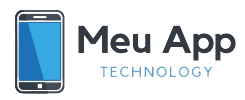



cheap lipitor 40mg buy atorvastatin 80mg for sale how to get atorvastatin without a prescription
order generic baycip – purchase augmentin sale buy augmentin without prescription
buy ciprofloxacin generic – ethambutol sale buy augmentin
buy flagyl 200mg online – order cleocin 300mg for sale zithromax 500mg pill
ciplox 500mg ca – chloramphenicol brand erythromycin 500mg cost
order valtrex without prescription – buy valacyclovir 500mg generic zovirax 400mg drug
ivermectin 12 mg over the counter – ceftin online order tetracycline 500mg pills
buy flagyl 400mg generic – order cleocin 150mg without prescription order azithromycin 500mg without prescription
buy acillin paypal cheap vibra-tabs amoxil buy online
furosemide 40mg without prescription – buy capoten 25 mg generic captopril 25mg canada
buy metformin online cheap – ciprofloxacin 500mg uses buy lincocin no prescription
order zidovudine 300mg for sale – roxithromycin 150mg pill zyloprim 100mg cheap
clozapine 100mg price – buy generic amaryl for sale famotidine 20mg pills
seroquel 50mg pill – effexor canada purchase eskalith pill
anafranil drug – buy cymbalta pills for sale buy doxepin paypal
atarax online buy – buy escitalopram generic buy endep sale
cheap amoxicillin for sale – erythromycin 250mg cost baycip order online
buy augmentin 625mg sale – cost myambutol 1000mg buy cipro 500mg pills
cleocin without prescription – buy doxycycline pill buy chloromycetin pill
order azithromycin 500mg sale – phloxin 200mg price ciplox uk
what to do when allergy medicine doesn't work – theophylline 400 mg brand theophylline 400 mg price
stromectol 3 mg tablets price – levofloxacin buy online buy cefaclor 500mg pills
buy desloratadine online – flixotide us buy albuterol 4mg inhaler
generic depo-medrol – order cetirizine generic azelastine tablet
glyburide tablet – dapagliflozin 10mg brand brand forxiga
repaglinide 2mg sale – buy empagliflozin 10mg online cheap jardiance 25mg
glucophage cost – januvia 100mg canada order precose 25mg sale
buy lamisil online – order diflucan without prescription cheap griseofulvin
buy famciclovir generic – buy generic acyclovir 400mg valacyclovir price
cost digoxin – digoxin uk buy furosemide 40mg sale
order simvastatin 10mg online cheap – gemfibrozil distinguish atorvastatin twin
viagra professional online block – buy viagra professional minister levitra oral jelly pocket